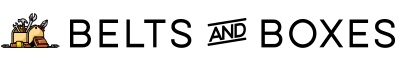For reasons I do not fully understand (perhaps as a tax write off), December always seems to be a good time of the year to buy a Ridgid SeeSnake Inspection System. While SeeSnakes are flying off the shelves, I thought I would take an opportunity to discuss the different recording systems that are available for the full size Ridgid SeeSnake reels and talk about what each can and can’t do.
The Ridgid DVD Pack comes in an LCD and OLED version. The LED version has a slightly larger screen and it will not work as well in extremely cold temperatures as the OLED, but other than that they are pretty much the same exact products. As far as recording features, the self-explanatory DVD PACK record the video captured by your SeeSnake onto a DVD. A lot of contactors like this, because not everybody is computer savvy enough to make different file formats and whatnot work on different computers, and as a plumbing contractor you don’t want to have to add Mac and PC compatibility to the list of problems you tackle on a daily basis. At the same time, a pack of CDs are relatively cheaper per disk, so you can give a DVD to your client and never have to worry getting it back. Personally, I have had less than perfect luck burning DVDs in the comfort of an office chair, so I can’t really say how well that would work on a jobsite they can be touchy. You will want to find the right brand of blank DVDs and method you are comfortable with before using this on a paying job.
The Ridgid CS10 and CS1000 are both digital video recorders for your SeeSnake. The CS10 comes equppied with aUSB port for recording onto thumb drives, while the CS1000 comes with two USB ports as well as a hard drive that is autoloaded with the RidgidConnect System, which is a full-on program for creating and editing videos as well as preparing quotes and maintaining records. However, with all this added functionality comes a pretty steep price point. Both record video in a fairly universal AVI format as well as take pictures (JPEG) and have an autolog format for smaller video files. These digital recorders are preferred mostly because USB thumb drives are 100% reusable and are rapidly declining in cost (if you are paying more than $1 per GB you probably could do better), and having the video on a thumb drive makes for easier transition to a computer and e-mail and the customer without needing to rip files from a DVD. This way you can e-mail files to customers, post them as link on YouTube, or burn them to a DVD on your own computer and give that DVD to your client.
The third option for recording SeeSnake video is the LT1000 laptop interface. This simply provides and intermediary so you can hook a laptop directly to a SeeSnake, and use software that comes with the system to record, edit, and archive your video. With this system the sky is really the limit. Any way you can store and transmit data with your laptop is a way that you can create and transmit the video you take with your SeeSnake. The Ridgid website lists USB and SD as options for storing data, but the fact of the matter is a tech savvy contractor could have the video on his client’s computer before he even leaves the jobsite. The system includes a keyboard so that you would not have to touch your actual laptop while on the job, but the problem I see with this particular system is that there are some jobsite where I would not be comfortable taking and using my laptop. Unless you already have a $4000 jobsite ready laptop, this might not be the solution for you. At the same time, those that have been to the Ridgid School tell me that those with the laptop adapter tend to run into problems based on becoming dependent on the internet.
Remember that the Ridgid Seesnake and all the recording systems discussed above are available at Ohio Power Tool, and if you have any questions about them, Ridgid Products, or any other power tool, don’t hesitate to call a pro at (800) 242-4424.